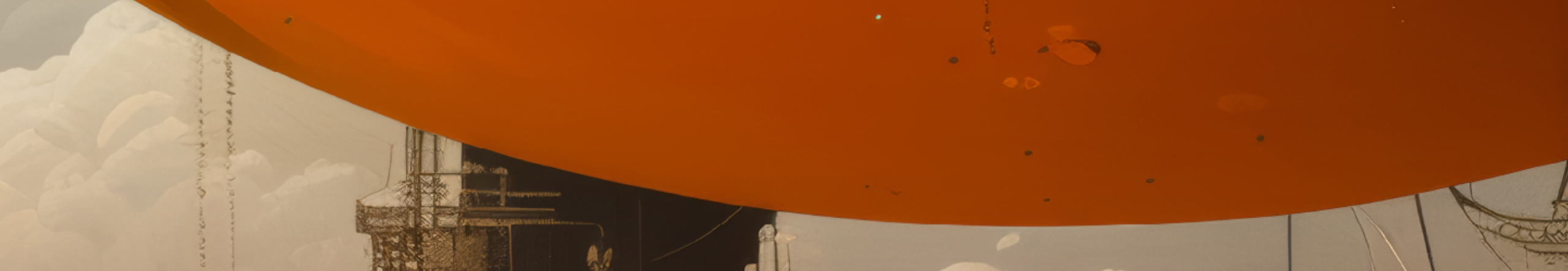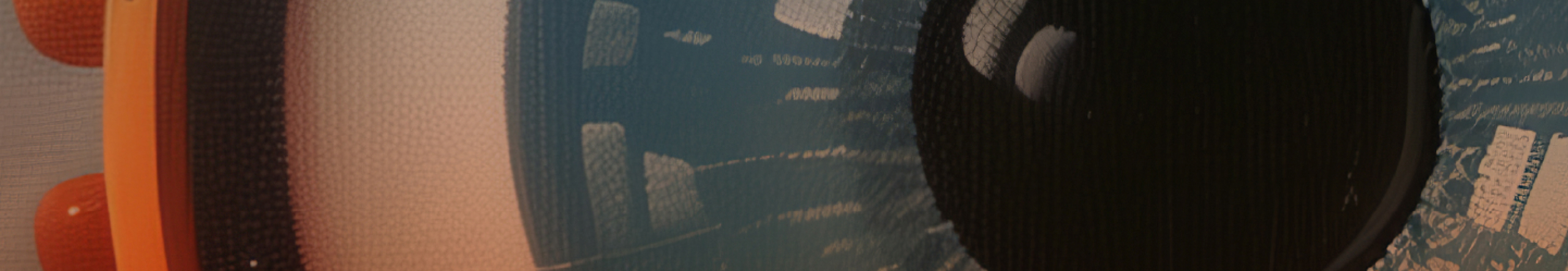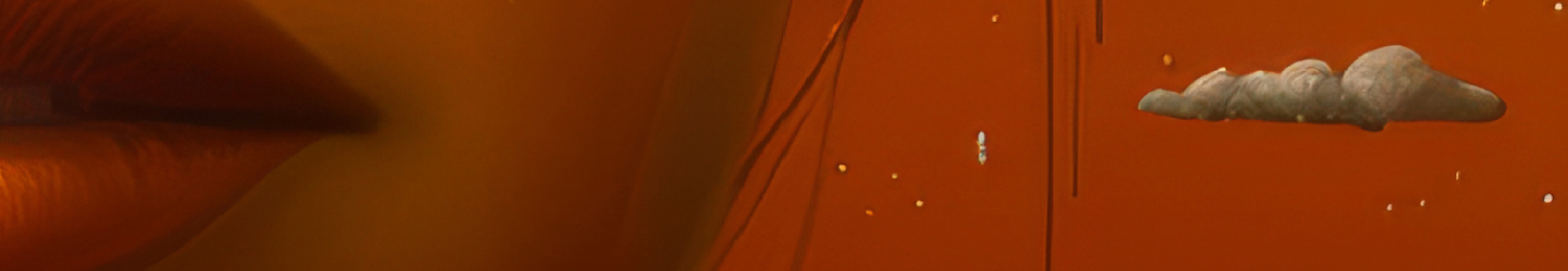Syncro Platform Roadmap
Discover the latest enhancements and planned features to help your business succeed
Quickly export a list of assets linked to a specified policy in CSV format, making it easier to analyze, audit, and share policy compliance data outside Syncro.
Easily extract the ticket information you need by exporting directly from a Ticket View so that you can share or analyze that ticket data outside of the Syncro platform.
Filter tickets by create date, due date, last update, and/or resolution date in addition to the many existing Ticket View filters to isolate the right tickets for whatever your needs are.
Parent Tickets and their associated Child Tickets will be delineated on the End User Portal so that your customers can clearly see the status of their projects as well as their support tickets.
New options to exclude Tickets based on Issue Type or Link Type (Parent/Child Tickets) will allow you to exclude project tickets from recurring invoices so that you can invoice projects separately.
Redesign the Pending Ticket Charges module to clearly delineate Parent Tickets and their associated Child Tickets so that you can invoice your projects separately.
Enhances chat reliability and usability so you and your clients can resolve issues in real time, without disconnects or frustrations.
Improved Mac agent stability and support for backgrounding remote access tools.
Streamlining working with Bundles to improve data accuracy, and provide a more intuitive experience for users managing product bundles.
Tracks which scripts have run and records all changes, providing an audit trail for troubleshooting and compliance.
Easily invoice for Microsoft licensed users.
Add filters for billable, charged, and actual time, display ticket subjects, and show total time in the Ticket Time Entry Report to simplify invoicing and highlight tickets requiring attention
Add the top 5 devices with alerts to the Executive Summary Report to provides visibility into which customer assets are experiencing the most issues.
Add “Created Date,” “Technician,” and “Ticket Subject” fields in the pending ticket charges report, making the report more actionable for billing analysis.
Streamline the set up of projects or any type of ticket by inheriting the ticket settings of configurable Ticket Blueprints so that all you need to do is apply the customer specific information.
Dedicating time to respond to your feedback, working on small but significant enhancements to the user experience.
Lets you remotely and safely uninstall unwanted software from managed endpoints with one click.
Ability to set up alerts, execute scripts and remote access via Splashtop.
Expanding CIS-aligned Baseline rules to support rules beyond the initial Baseline essentials.
Purchase and provision Ironscales licensing through Syncro, and support for our Universal Billing model.
Enable your clients to easily pay using integrated ACH payment in addition to credit card.
Restrict technicians to certain categories of scripts to reduce risk.
Easily extract exactly the asset information you need, customize columns, and share or analyze that data outside of the Syncro platform.
Access and customize ready-made Power BI report templates with simple guides, so you can unlock insights from Syncro’s API without writing code.
Updated Child Ticket Summary allows you to easily see and update status, assignees, due dates, time, and charges from the Parent Ticket without opening each Child Ticket individually.
Ability to more easily sort and filter tickets.
Ability to add and use ticket worksheets right from within Syncro Mobile.
Ability to install Linux agent and see basic System Information and Online Status.
Enable your clients to access their assets, reports and run scripts without needing to give them global admin permissions. Sign up here for early access.
Dedicating time to respond to your feedback, working on small but significant enhancements to the user experience.
*Available on Syncro Team plan
View This Month’s Complete Release Notes
Discussions & Networking for Syncro Customers
How-To Articles, Syncro Tips & More
Watch A Guided Tour of Syncro
2026 Releases
Explore our newest updates that are live and ready for you to use. To view the complete Syncro release notes with more detail, click the button.
array(1) { [1]=> object(WP_Term)#7050 (10) { [“term_id”]=> int(275) [“name”]=> string(2) “Q1” [“slug”]=> string(2) “q1” [“term_group”]=> int(0) [“term_taxonomy_id”]=> int(275) [“taxonomy”]=> string(12) “release-year” [“description”]=> string(0) “” [“parent”]=> int(274) [“count”]=> int(1) [“filter”]=> string(3) “raw” } }2025 Releases
Explore our newest updates that are live and ready for you to use. To view the complete Syncro release notes with more detail, click the button.
array(4) { [0]=> object(WP_Term)#7067 (10) { [“term_id”]=> int(253) [“name”]=> string(2) “Q4” [“slug”]=> string(7) “q4-2025” [“term_group”]=> int(0) [“term_taxonomy_id”]=> int(253) [“taxonomy”]=> string(12) “release-year” [“description”]=> string(0) “” [“parent”]=> int(245) [“count”]=> int(10) [“filter”]=> string(3) “raw” } [1]=> object(WP_Term)#6836 (10) { [“term_id”]=> int(252) [“name”]=> string(2) “Q3” [“slug”]=> string(7) “q3-2025” [“term_group”]=> int(0) [“term_taxonomy_id”]=> int(252) [“taxonomy”]=> string(12) “release-year” [“description”]=> string(0) “” [“parent”]=> int(245) [“count”]=> int(21) [“filter”]=> string(3) “raw” } [2]=> object(WP_Term)#6816 (10) { [“term_id”]=> int(251) [“name”]=> string(2) “Q2” [“slug”]=> string(7) “q2-2025” [“term_group”]=> int(0) [“term_taxonomy_id”]=> int(251) [“taxonomy”]=> string(12) “release-year” [“description”]=> string(0) “” [“parent”]=> int(245) [“count”]=> int(17) [“filter”]=> string(3) “raw” } [3]=> object(WP_Term)#6970 (10) { [“term_id”]=> int(250) [“name”]=> string(2) “Q1” [“slug”]=> string(7) “q1-2025” [“term_group”]=> int(0) [“term_taxonomy_id”]=> int(250) [“taxonomy”]=> string(12) “release-year” [“description”]=> string(0) “” [“parent”]=> int(245) [“count”]=> int(18) [“filter”]=> string(3) “raw” } }Access time clock to clock in or out, or to record breaks.
Leverage Ticket Views in your report configuration so that your ticket metrics and ticket lists reflect the right tickets for each report.
Expanded support for updating existing 3rd party applications.
CSV Export and Get Contacts API now include Microsoft attribute values (Licenses, MFA Status, Last Activity Date) populated by the Microsoft Entra ID User Sync.
When resetting a Microsoft user’s password, technicians now have the option to enter a custom password instead of a system-generated one.
Updated the ‘Downloads’ security group permission to ‘Downloads (They Generated)’, limiting non-admins to viewing only reports they personally exported. Driver Updates are now included on the Vulnerable Systems Report.
Ticket Subjects can now be edited inline on the Ticket Details page. Added ad-hoc filter options on the Ticket page for Organization and End User.
New cloud backup offering for Microsoft 365 and Entra ID (Exchange, SharePoint, Teams, Entra ID) with auto-provisioning, on-demand/granular restore, multi-tenant management, and Universal Billing integration. Learn More
Added Ticket Worksheet functionality to the Mobile App to help field technicians consistently follow procedures and accurately document their work while on-site. Learn More
Bill your customers for their Acronis usage through our new Universal Billing model.
Automatically reports, tracks, and sends alerts on warranty status for computers from top manufacturers (Dell, HP, Lenovo, Microsoft, Toshiba). Learn More
Added support for creating, reading, updating, and deleting Contact Tags and Ticket Tags via API.
The Ticket Details page no longer refreshes or jumps down when Ticket Info attributes (Status, Priority, Assignee) are set. Fixed issue with warning about uncharged time not displaying.
Added full support for SNMPv3 for Network Discovery and SNMP Monitoring, enabling secure settings to meet security/compliance rules (HIPAA, PCI DSS, GDPR). Learn More
Introduced two new Microsoft user actions: Revoke Active Sessions and Block/Unblock User for real-time identity control directly from the Syncro portal. Learn More
Introduced Dark Mode for the Mobile App to reduce eye strain and improve visibility in low-light conditions for on-the-go technicians. Learn More
Fixed issues where remote installs via Network Discovery would fail without a domain name and where SNMP Monitors with hostnames would fail.
Fixed an issue with the Trigger Category dropdown scrolling. Removed openhardwaremonitor.sys and associated monitoring from Backgrounding Tools to enhance security and stability.
Now can configure Ticket Automations to change Issue Type. Fixed an issue where the Ticket Timer would default to billable even when set to non-billable.
Full launch of the Windows Patching Dashboard for centralized patch reporting and management, with the ability to install patches or reboot devices directly from the view. Learn More
User-centric overhaul of the time-tracking interface, simplifying navigation, allowing live note-taking while the timer runs, and streamlining the labor log. Learn More
Introduced CIS (Center for Internet Security) Baseline Essentials for Microsoft 365 as a tool to assess security posture, identify gaps, and justify additional security services. Learn More
New configuration options and a system view called “My Queue” to easily see assigned, unassigned, and subscribed tickets in one place. Learn More
Updated End User Details page with new Tickets section for viewing recent tickets and an updated Associated Assets section for streamlined asset management. Learn More
Allows technicians to use pre-written messages (Canned Responses) in the Mobile App to enhance efficiency and reduce response times. Learn More
Allows configuration and use of several outbound email domains for sending emails associated with customer organizations, increasing brand consistency and deliverability. Learn More
Integration via the Syncro Marketplace to purchase, provision, and bill for ThreatDown solutions using the Universal Billing model. Learn More
Updated the Labor Log to allow control over column width, which is saved for future sessions. Adjusted the manual Ticket Timer Entry flow to prevent blocking validation. Learn More
Fixed issues where the ‘Status’ column would not sort and where Invoices were occasionally duplicated across pages. Corrected mislabeled columns on the Recurring Invoice list.
Resolved an issue where Ticket Comments restore option wouldn’t trigger after changing Ticket Info dropdowns. Fixed an issue where Contracts would automatically apply incorrectly.
Provides a clean, structured way to retire devices from active use while maintaining historical visibility across tickets, alerts, and reports. Removes devices from billing. Learn More
Allows users to perform Microsoft Entra ID management actions (Reset Passwords, manage MFA) directly from the Syncro portal. Learn More
Enabled one-tap Click to Call, Click to Map, and Copy & Paste support for various fields.
Performance improvements to the new Ticket page. Updated Relevant Assets to search using the assigned Contact.
New dashboard providing centralized visibility into patch status, allowing users to quickly identify missing updates, verify policy application, and assess compliance. Learn More
Replaced the existing Contact tab with a new UX for End User Management, featuring enhanced search/sort/filter, and displaying associated assets. Learn More
Standardized Average First Response Time and Average Resolution Time across the platform. Added columns for individual ticket times to reports and the new Ticket page. Learn More
Fixed an issue that cleared the Assigned End User. Added Assigned End User field to Ticket Detail and Create pages. Fixed issues with alert notifications.
Improved agent installer for Windows to automatically remove previous versions.
Added Ticket Tag Field to Recurring Tickets. Fixed an issue preventing SLAs from connecting to Tickets created from Ticket Workflows.
Rebuilt sync to run hourly (instead of daily) and provides more granular control for pulling users based on Groups, Domain, Office Location, and Licenses. Learn More
Fully launched Network Discovery (Team Plan) with the ability to quickly push Syncro agents to supported discovered devices. Learn More
New integration with AutoElevate (Privileged Access Management solution) to streamline user access control (UAC) requests and technician workflows. Learn More
Added a new ticket automation action to Add Subscriber to tickets. Fixed an issue where renaming ticket statuses in Admin preferences would not update the status in Ticket Automation.
Updated Organization names in the Contract Index to be clickable links. Resolved issues with the Open Balance Report inaccuracy and recurring invoice sorting/pagination.
User-driven improvements include instant notifications for newly discovered devices, cancellation of active scans, and auto-refresh on the Discovery Profile page. Learn More
Feature allowing daily usage counts from third-party vendors (starting with Proofpoint) to be mapped to customer records and automatically used in Recurring Invoicing.
Introduced the ability to Search, Create, View, and Edit End Users from the Organization page in the Syncro Mobile App.
Added @mentions to the mobile app for collaboration and removed character limits in ticket comments. Learn More
Fixed issues where URLs in the system tray opened the Documents folder and a silent running bug. Included backend updates for the Patching dashboard.
Resolved an “Access blocked” error with SSO and fixed issues with “View Mine” permissions when billing features are disabled.
Provides detailed reports on technicians’ logged time and utilization to manage productivity and optimize workflows. Learn More
Replaces the “Invoices – Pay Online” permission with two granular options (“ACH” and “Credit Card”) to allow partners to limit customer payment methods. Learn More
Integration with Integrately, an automation platform, allowing users to connect and automate workflows between Syncro and over 1,200 other apps.
Added a non-destructive, reversible toggle to disable all billing and invoicing features for users who only need PSA functionality. Learn More
Resolved an issue causing the SLA Breaching Soon filter and metric to not calculate.
Fixed a time out error on the Open Balance report and updated Windows Update Statistics to filter by category.
Redesigned Ticket Page experience featuring a left-hand Ticket Views Panel, Color-Coded Statuses/Priorities, In-line Editing, and Ticket Groupings. Learn More
Initial beta release for Network Discovery, allowing users to find devices (workstations, servers, printers) on their network, set up profiles, and schedule scans. Learn More
Revamped the End User Portal with a clean, modern design, simple navigation, improved branding, and a better customer experience. Learn More
Added quality of life functionality: Click to Map, Click to Call, and full Copy & Paste support throughout the app. Learn More
Instituted spam filters on messages sent using Syncro’s shared account, added a new Spam Log page, and created new notifications for blocked/flagged messages.
This update included backend agent changes to prepare for an upcoming Network Discovery feature release. Additionally, it fixed a bug that caused agents running on .NET 4.6.2 to sometimes appear offline and fail to sync properly.
Resolved bugs that required a manual refresh to see new tickets and fixed display issues with Ticket Custom Fields.
An issue was fixed preventing the creation of customers with an email domain saved.
Moved the migration tools app cards (Agent Installer, Atera, Autotask, ConnectWise, Ninja) out of the App Center and into Admin Settings > RMM Settings > Migration Tools.
2024 Releases
Explore our newest updates that are live and ready for you to use. To view the complete Syncro release notes with more detail, click the button.
array(4) { [0]=> object(WP_Term)#7146 (10) { [“term_id”]=> int(249) [“name”]=> string(2) “Q4” [“slug”]=> string(7) “q4-2024” [“term_group”]=> int(0) [“term_taxonomy_id”]=> int(249) [“taxonomy”]=> string(12) “release-year” [“description”]=> string(0) “” [“parent”]=> int(244) [“count”]=> int(18) [“filter”]=> string(3) “raw” } [1]=> object(WP_Term)#7147 (10) { [“term_id”]=> int(248) [“name”]=> string(2) “Q3” [“slug”]=> string(7) “q3-2024” [“term_group”]=> int(0) [“term_taxonomy_id”]=> int(248) [“taxonomy”]=> string(12) “release-year” [“description”]=> string(0) “” [“parent”]=> int(244) [“count”]=> int(21) [“filter”]=> string(3) “raw” } [2]=> object(WP_Term)#7148 (10) { [“term_id”]=> int(247) [“name”]=> string(2) “Q2” [“slug”]=> string(7) “q2-2024” [“term_group”]=> int(0) [“term_taxonomy_id”]=> int(247) [“taxonomy”]=> string(12) “release-year” [“description”]=> string(0) “” [“parent”]=> int(244) [“count”]=> int(13) [“filter”]=> string(3) “raw” } [3]=> object(WP_Term)#7144 (10) { [“term_id”]=> int(246) [“name”]=> string(2) “Q1” [“slug”]=> string(7) “q1-2024” [“term_group”]=> int(0) [“term_taxonomy_id”]=> int(246) [“taxonomy”]=> string(12) “release-year” [“description”]=> string(0) “” [“parent”]=> int(244) [“count”]=> int(30) [“filter”]=> string(3) “raw” } }Appointments with long summaries synced from Google Calendar will now line wrap.
Windows agent update (1.0.185.16913) includes prerequisite changes to support upcoming Windows OS patching categorization optimizations.
Fixed issues where the bulk action to change customer was not working and where the Assets page would not load under certain circumstances.
Resolved a bug where the client portal could see an option for chatting with Syncro support.
Added new customization options for the Customer Portal, including a custom color picker for the primary brand color and an updated logo uploader with a built-in cropping tool. Learn More
Fixed a loading error on the Customer Detail page and resolved an issue preventing Customer records from merging in certain cases. Also fixed the Print Address Labels function for technicians without Global Admin access.
Allows setting Ticket Timer Entries as Billable or Non-Billable, with the ability to customize default settings at the contract level for additional billing precision. Learn More
Informational note about the retirement of web hook based Office 365 Connectors (Jan 31, 2025) and the need to update the Microsoft Teams Workflow URL in notification sets.
Fixed a pagination error that could lead to an Invoice page not loading. Fixed an issue in the Ticket Time Tracking Report that would lead to an unexpected error when filtering.
Fixed cases where quantity values were displayed incorrectly in PDFs for certain locales and resolved a 500 error on slow-loading Recurring Invoices.
Fixed issues where template tags were not rendering in the script output and were not being passed to scripts as expected when using Automated Remediation.
We implemented several key fixes, resolving QuickBooks Online and Webroot App Card access errors, correcting blank spaces in dropdown menus in dark mode, addressing Proofpoint provisioning issues, fixing the blank Admin Change History for Invoices, correcting an error preventing a CSV download request from processing, and resolving issues that stopped Asset data from loading, prevented Quick-Switch-User Pin entry, and kept ScreenConnect from automatically starting the session; additionally, we added support for numerical domains in the Verified Domain feature and included new API endpoints to the Ticket Timer API.
Added support to collect customer payments directly through the QuickBooks online portal without needing to activate CC or ACH portal permission for each invoice. Learn More
We implemented several UI improvements, particularly for the mobile view, and added the year for clarity on older tickets. Additionally, a new Edge browser shortcut (Ctrl+K) was created to enhance usability. Smart Search functionality received general improvements to performance and quality of results, and it now respects technician permissions by no longer retrieving tickets for customers outside a technician’s allowed access.
We’ve added a set of new filtering and grouping options to Ticket Views including Ticket Views by Customer Type using Customer Tags; Ticket Views for all tickets with SLAs; and Ticket Views to include tickets without any Issue Type. You can also now group your tickets by Customer or by Customer Type using Customer Tags. Learn More
A Team Plan beta feature that scans incoming tickets and assigns positive, negative, or neutral sentiment. Negative sentiment can trigger automations (e.g., mark as high priority, reassign). Learn More
A major update to the Windows Patching system to significantly increase the ability to properly categorize patches and reduce uncategorized patches (98.8% categorization rate). Learn More
These updates significantly improved the usability and stability of the ticket system and its communication interface. We focused on resolving critical loading and processing issues, including fixing an issue causing some tickets to not load and bugs preventing both file attachments and tickets from loading under certain circumstances. Additionally, we addressed performance by fixing an issue that caused the Quick Resolve button to take 15 seconds to process. Usability fixes improved the communication interface by ensuring the Restore function correctly applies restored text and works after a page refresh, preventing Canned Responses from being inserted incorrectly, and fixing display bounds broken by long Rich Text comments. Finally, we enhanced external workflow by resolving an issue preventing time entries from Toggl from importing, and improved internal configuration with a quality-of-life update that alphabetized the Ticket Custom Field dropdown list.
Allows users to click on metrics (e.g., Unassigned Tickets, Breached SLA) in Ticket Views to drill down and see the filtered list of contributing tickets. Learn More
Updated to account for Toggl’s new API, fixed an issue with QuickBooks settings, and resolved an API call issue preventing the linking of computer names to RMM alerts.
Improvements to Entra ID sync include settings to clear empty licenses when a person leaves and the ability to link Entra-created contacts directly to devices. Learn More
This new feature set enables smooth collaboration on tickets by adding additional notification options and supporting the ability to mention other techs as well as customer contacts in ticket communications. Learn More
Automatically interprets and intelligently sorts tickets into classifications. Provides resolution suggestions (links to drivers, documentation) for common classifications. Learn More
Implemented a new contact center tool that enhances support access (Live Chat, Email, Phone, Text) and introduced an
Syncro now supports up to four decimal places in the Quantity (Qty) field to accommodate minimum and incremental values set in the new Labor Time Requirements. Learn More
Resolved an issue where invoice attachments set to be public were not displaying in the customer portal.
Updated Labor Log to include “Actual Time” and updated the Minutes column to “Billable Time” to support the new Minimum Ticket Charges feature. Learn More
An affordable add-on to take full control of Microsoft Defender Antivirus on Windows endpoints, allowing policy-enforced settings, scan scheduling, and automated responses to threats. Learn More
Replaced the legacy rounding feature with abilities to give you more freedom to choose time that worked for your MSP offerings, and not to blanket cover all of your Labor Rates. Learn More
These updates delivered key quality-of-life improvements across invoicing, asset management, and general user interface functions. The Invoicing module now allows for greater precision by fixing a bug that previously prevented quantities less than 1.0 from being entered as line items, enabling inputs like 0.25. For technicians, workflow efficiency was boosted in the Scripts section, where the “Run as” field is now automatically pre-populated when selecting a favorite script from the Run Script popup on an Asset. Finally, several general usability issues were resolved, fixing frustrating problems with scrolling within various dropdown lists throughout the application, including those used for Recurring Invoices and Ticket Statuses.
These updates significantly enhanced the ticket system’s automation and workflow capabilities by expanding available triggers. The system can now reliably execute automated actions based on key changes, including when the Assignee is changed, Priority is changed, a Ticket Tag is added, the Ticket Status is changed, or the Ticket AI Classification is changed. Learn More
Added a “Billable Time” column to the Time Tracking table on the Customer Detail Report.
Rich Text Editing can now be enabled/disabled with a toggle on the Ticket Preferences page, providing additional formatting and support for embedded images when enabled. Learn More
These updates focused on improving the reliability and categorization of outbound financial and marketing communications. A critical issue was resolved where Email Campaign statistics were not updating when sent from verified email domains; the underlying integration with the mailing provider has now been fixed and all statistics have been refreshed. Additionally, the system corrected a logic error in finance-related emails, ensuring Open Invoice Reminders are now correctly sent from the mailbox assigned the “Billing” category, rather than the previously used “Support” mailbox.
These updates improved system stability, financial accuracy, and support. Performance was enhanced by making API rate limiting dynamically adjust based on user count. We resolved several issues related to system stability and communication, including auto-submitted emails triggering email loop prevention, SNMP alerts generating after being disabled, and Mac agent chat sessions timing out/disconnecting. Critical integration fixes addressed multiple RMM alerts from Bitdefender and prevented the Dropbox integration from unlinking. Finally, a financial bug was resolved where invoice quantities displayed rounded down in some locales, and support was streamlined by adding a direct chat option to the Resource Center.
The Smart Ticket Search functionality has been re-enabled for partners who previously had it, with a plan to rollout to additional partners throughout September. This feature enhances ticket management by allowing users to search for tickets using phrases, time frames, names, and more, while also automatically displaying the closest ticket to the one currently being viewed for improved context and workflow. Learn More
New mobile app focused on ticket management, remote access, customer communications, appointments, and alerts in the field. Learn More
Updates to support the upcoming Managed Microsoft Defender Antivirus integration, specifically near-real time threat detection and reporting.
This comprehensive update delivered significant quality-of-life and time-tracking improvements while enhancing the overall ticket management workflow and system stability. A major workflow enhancement now allows edits on the ticket page without a full page refresh. New features include the ability to pause ticket timers and ensuring recurring tickets correctly auto-associate assets while preventing duplicate ticket creation. Key fixes addressed time and financial accuracy, ensuring pausing SLA timers no longer results in negative values and resolving bugs that caused unexpected duration calculations for Ticket Charges. We also addressed multiple usability and display issues: ensuring the “Warn if uncharged time” setting pops up correctly, making the Labor Log conform to smaller screen resolutions, resolving problems where line breaks added through automated remediation did not display in the rich text editor, and fixing an issue where some assets did not appear in the linkable list. Finally, system stability was boosted by eliminating a 500 error when modifying views and fixing the Ticket Index view switching glitch, while multiple editor bugs were resolved, correcting issues like unexpected cursor jumps, random attachments on copied comments, and HTML display in custom fields.
These updates focused on improving email functionality, linking accuracy, and the user interface. Interface changes include adding the Admin sidebar to Mailboxes and renaming the “In Use” column to “Enabled” on the SMTP index. Critical fixes prevented email replies from merged tickets from creating new leads and resolved multiple linking errors where communications or invoice emails pointed to the wrong ticket or invoice. Finally, a formatting bug was fixed to prevent copy/pasted rich text from including light/dark mode background colors.
Resolved a Gateway timeout 504 error on the dashboard resulting from a high number of RMM alerts.
Resolved issue where Ampersand “&” was not displaying correctly on the Asset Label template.
Added the ability to optionally enter starting and ending times directly to a Ticket when entering comments, with the flexibility to set the entry to any date. Learn More
These updates improved system efficiency and email integration stability, particularly for Microsoft services. A key workflow enhancement now pre-populates the “Run as” field for favorite scripts on the Asset Show page. Critical fixes resolved bugs with O365 appointment sync and SMTP authentication. Performance was optimized by addressing rate limiting on the Tickets index page. Finally, email fixes resolved an outbound message truncation bug and corrected an address mismatch in the invoice ‘from’ field.
Resolved issues with contact titles disappearing from the contact page and pagination style issues with customer contacts.
Expanded Single Customer Permission Groups to allow users to include more than one customer record to a group with the same ability to customize permissions. (Duplicate of April feature) Learn More
Allows more than a single Outbound Email address from Syncro (e.g., Support@, Billing@). Adds support for Microsoft’s Graph API authentication and unique SMTP connections per mailbox. Learn More
Expanded Single Customer Permission Groups to allow users to include more than one customer record to a group to customize permissions for specific client records or devices. Learn More
Resolved an issue with inventory not returning when deleting an ad-hoc bundle. Added full support for Microsoft Core fonts in customizable PDF Templates.
Resolved a 500 error when searching customers in QuickBooks external mapping page and an issue with blank space following the customer name in the Invoice Tab.
Added BYO SMTP Microsoft OAuth2 support.
These updates significantly improved ticket creation workflow and data integrity. Key fixes ensured recurring tickets correctly auto-associate assets and prevented the “Create ticket” button from generating duplicates. Usability was enhanced by resolving a glitch where the Ticket Index incorrectly switched views and by ensuring non-modifiable ticket views look correct. Finally, a formatting bug was fixed to prevent the {{ticket_custom_fields}} tag from displaying raw HTML, and timeclock punch permissions were updated for non-admins.
Added Acronis offerings/pricing and additional Bitdefender SKUs.
Time blocked on the calendar is reflecting back to show week before as unavailable in the booking module
Resolved issues with leads domain names cutting short, SMS message duplication, and mailbox dark mode.
Notifies you if anyone in your MSP environment is using a Syncro Login password that has appeared in a data breach. Learn More
Adds Contact Tags to customer contacts. When used with Ticket Automation, it allows for more powerful automations like automatically assigning incoming tickets based on the contact’s tags. Learn More
Special character “—” is now allowed in time to response/resolution fields in SLAs.
Resolved issue with “EAM install pending” showing on assets’ overview page even through on Antivirus tab and Logs show EAM as installed
Resolved issue where an “All Day” Appointment spanning two days showed up as three days.
Resolved issues with adding multiple upsells in the UI and searching for products using the “Enter” key.
Resolved error where Syncro Dashboard metric displays code on Chrome and Firefox with some preferred languages configured in browser.
Added the ability to optionally enter starting and ending times when entering ticket comments, with the flexibility to backdate the entry. Learn More
Allows the use of a physical device (U2F-supported, like Yubikey) as a second authentication factor for enhanced security and protection against phishing. Learn More
Resolved a 504 error on a specific customer with a large number of contacts and fixed an issue with contact titles disappearing from the contact page.
These updates significantly improved system stability, integration health, and user interface consistency. We resolved a critical fix that eliminated the MSP360 integration failure and the associated 504 errors, while also correcting a dead link in the IT Glue integration. UI and documentation issues were addressed by fixing an IP error when accessing or creating new documents and correcting a visual glitch where the outbound dropdown split. Cross-platform usability was enhanced by fixing the Command + Left click shortcut for opening new tabs on macOS browsers, and the mailboxes dark mode display was corrected. Finally, we cleaned up the interface and system stability by removing the unnecessary DejaVoo button and resolving a system-wide bug where the two-panel multiselect feature caused unintended application disruptions.
The system updates resolved critical issues in financial accuracy and QBO integration. Key fixes addressed Serialized Products failing to sync automatically to QBO and eliminated a false $5 per month billing error on Recurring Invoices for remote access. We also improved reporting functionality by enabling Invoice Index sorting and preventing HTML tags from appearing in exported CSV comments. Finally, we enhanced API and user experience by adding the Invoice Name API Field to the Invoices GET call and including a confirmation pop-up on Subscription Payment and Update pages.
Resolved issue with control clicking on “search all the things” results opening two tabs
These updates exclusively fixed multiple critical issues within the Splashtop Remote Access integration, primarily related to billing and reporting accuracy. Fixes resolved cases where users were incorrectly billed for remote access (e.g., when it was disabled, when charges didn’t match reports, or when billed for ghost users). Additionally, reporting was corrected to prevent the misidentification of customers with disabled remote access, and a usability fix was added for the Splashtop SOS Access Code format.
These updates comprehensively improved system reporting functionality, accuracy, and performance. We resolved several critical reporting issues, including the Aging Invoice report showing no results, the Daily Invoices Report CSV missing the NET Column (and restoring the missing total column after a recent format update), and 504 Gateway Timeout errors when running the Inventory Changes Report and the Pending Ticket Charge report. Stability was significantly boosted by resolving critical errors like the 404 Error on the Executive Summary report and a 500 error in the Vulnerable Systems Report. Additionally, we addressed data issues such as missing locations on the Invoice Aging report CSV and a configuration bug that prevented adding customers to scheduled reports. Finally, new features were added to enhance data visibility, including an Asset Saved Search to the Missing Patches Report and the Labor Rate to the Ticket Time Report.
These updates focused on stabilizing SMS communication and improving mobile/editor functionality. Key fixes addressed two SMS bugs: preventing duplicate messages from canned responses and ensuring the Initial Issue SMS sends correctly from the self-service widget. Mobile usability was improved by fixing the “restore” button for iPad users, while editor fixes corrected issues with erased bullet points and ensured hyperlinks retained their URLs in the Microsoft Edge browser.
Resolved issue where Dropdown Script Variables failed to pass to scripts when run in Automated Remediation actions.
Resolved issue with notifications not clearing after clicking ‘Dismiss All’ and
Resolved issue with fix tech notification emails not coming from the authenticated sender
Allows users to pause ticket timers, preventing the need to stop and restart, which creates a single entry and reduces line items on bills. Learn More
These updates significantly enhance system security by focusing on user authentication and control. We’ve introduced major security improvements, including Compromised Password Detection within login settings to alert users if their credentials have been exposed elsewhere, and enabled full support for using hardware security keys (like YubiKey or Titan Key) as a highly secure option for Multi-Factor Authentication (MFA). To improve administrative control, we added security groups to the customer show page for quick reference while removing the option to bulk manage security groups on the customer index to prevent accidental mass changes.
Globally rolled out SSO with OpenID Connect to all accounts, providing an authentication option to streamline access and security. Learn More
A new metric panel at the top of every Ticket View to capture critical ticket counts, as well as average first response and resolution times. Learn More
This comprehensive update significantly improved the ticket system’s workflow, efficiency, and user experience across multiple areas. New features enhance visibility and control, including the ability to pause ticket timers, adding Ticket Tags to Automated Remediations, incorporating Ticket Worksheets into the index view, and adding Date/Duration fields to ticket communications. We resolved several critical workflow and communication issues, such as fixing duplicate auto-responders and unwanted ticket creation emails, resolving ticket communication duplication, and correcting a bug where tools opened in the wrong tab. User Experience (UX) fixes addressed multiple issues within the rich-text editor, resolving bugs related to copy/paste, cursor jumping, broken link formatting, and a line jump issue in Safari, while also correcting a bug where copying comments added random attachments. Key bug fixes also enhanced internal management by adding a clear way to un-assign a default view, resolving the “Hidden Comment” notification error, correcting the display of the recurring ticket description field, and fixing an issue with Relevant Assets linking incorrectly. Finally, stability and reporting were restored by eliminating a 500 error when modifying views and ensuring reporting accuracy for the Ticket Efficiency reports.
Unable to Add Entries on a Stock Take Created from a Stock Take List with a Large Inventory Count
Allows Ticket Tags to be added as part of Automated Remediation, enabling automated tagging of tickets that have run through automations. Learn More
Resolved a blank space in the top nav, a search issue on a contact page, a Dropbox token issue, and hid the ability to add more Dejavoo devices.
Ensures that messages come directly from the MSPs address rather than showing as sent from Syncro, which can reduce the likelihood of being flagged as spam. Learn More